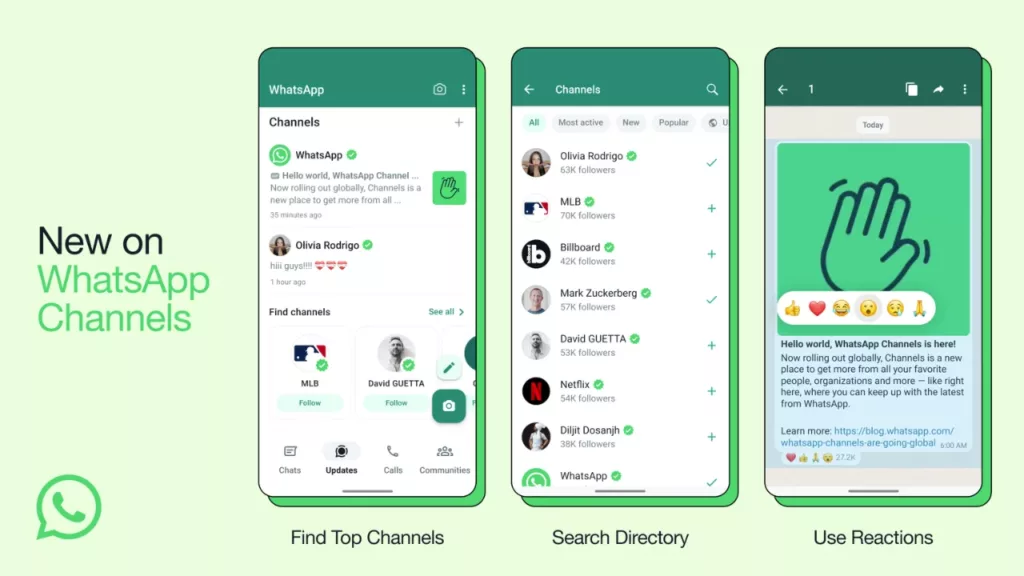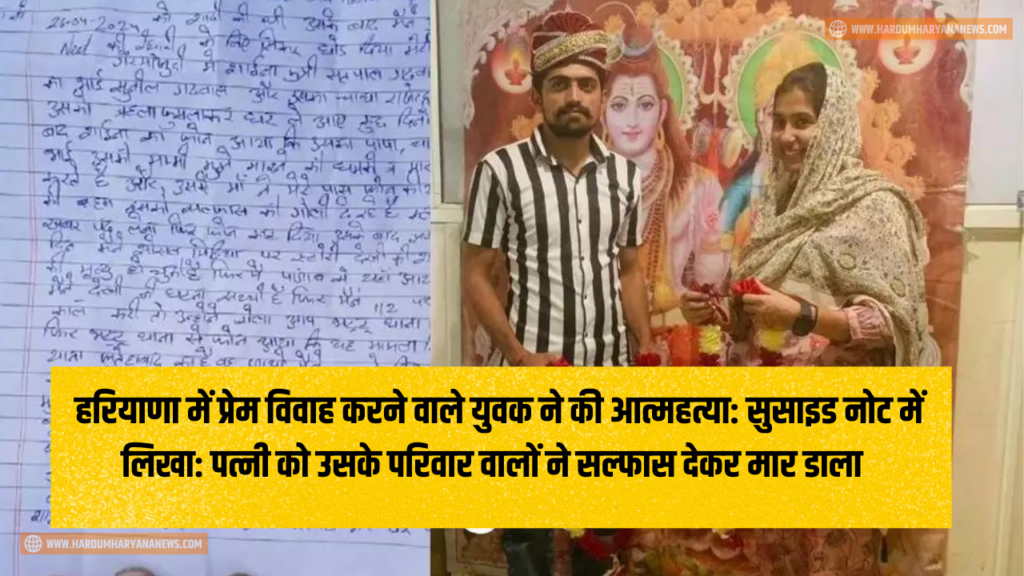WhatsApp Channels is a new feature that allows users to create a one-way broadcast platform for sharing updates and connecting with followers directly through WhatsApp. Users can send text, photos, videos, stickers, and polls to their channel subscribers, who can react with emojis and forward the updates to their contacts. Creating a WhatsApp channel is simple and free, requiring only a WhatsApp account and an iPhone. Here is a step-by-step guide on how to create a WhatsApp channel on an iPhone.
1. Step 1: Open WhatsApp and go to the Updates tab: To create a WhatsApp channel, open WhatsApp on your iPhone and go to the Updates tab located at the bottom right of the screen. This is where you can find all the channels that you follow and the ones that you create.
2. Step 2: Tap the plus icon and select Create Channel: To start creating your channel, tap the plus icon (+) at the top right corner of the screen and select Create Channel from the menu. A screen will appear explaining what a channel is and how it works. Tap Get Started to continue.
3. Step 3: Add a channel name and accept the terms: In this step, you need to add a channel name that describes what your channel is about. Choose a relevant and catchy name. After adding the name, accept the Terms of Service and Privacy Policy of WhatsApp Channels by tapping Continue.
4. Step 4: Customize your channel with a description and an icon: Now that you have created your channel, you can customize it with a description and an icon. Add a description that summarizes your channel’s purpose and content, and choose an image as an icon to make your channel stand out.
5. Step 5: Share your first update and invite followers: Congratulations! You have successfully created your WhatsApp channel on iPhone. Share your first update with your followers by tapping Share update. You can write a text message or attach media like photos, videos, stickers, or polls. To invite more followers, share a link to your channel from the channel info page.
In summary:
★WhatsApp Channels is a new feature for creating one-way broadcast platforms on WhatsApp.
★Users can send text, photos, videos, stickers, and polls to their channel subscribers.
★Creating a WhatsApp channel is easy and free, requiring only a WhatsApp account and an iPhone.
★The step-by-step process involves opening WhatsApp, going to the Updates tab, tapping the plus icon, adding a channel name, accepting the terms, customizing the channel with a description and an icon, and sharing the first update and inviting followers.